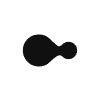
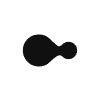
Q: I can't login. What do I do?
A: Double check that you've typed everything correctly. You can verify login information at Pokemon Trainer Club by directly copying and pasting the username and password you've received.
Pokemon GO uses PTC as authentication, so if you can login to PTC, the delivered credentials are correct.
Q: It says "failed to get game data from server". Am I banned?
A: With the new Pokemon GO update, it'll explicitly tell you if you're banned. If you don't see anything of the sort, it's just the Pokemon GO servers acting up. Try waiting a bit before logging in again.
Q: How do I change my password and email?
A: You can change them both at PTC. After you login, click on 'Pokemon GO Settings' on the left side, then 'Profile Overview', and finally 'Change Password' or 'Change Email Address'. By changing either of them, you affirm that everything is to your satisfaction.
Q: How can I change my trainer nickname?
A: Your trainer name can be changed once. From the main Pokemon GO screen > Pokeball > Settings > Change Nickname.